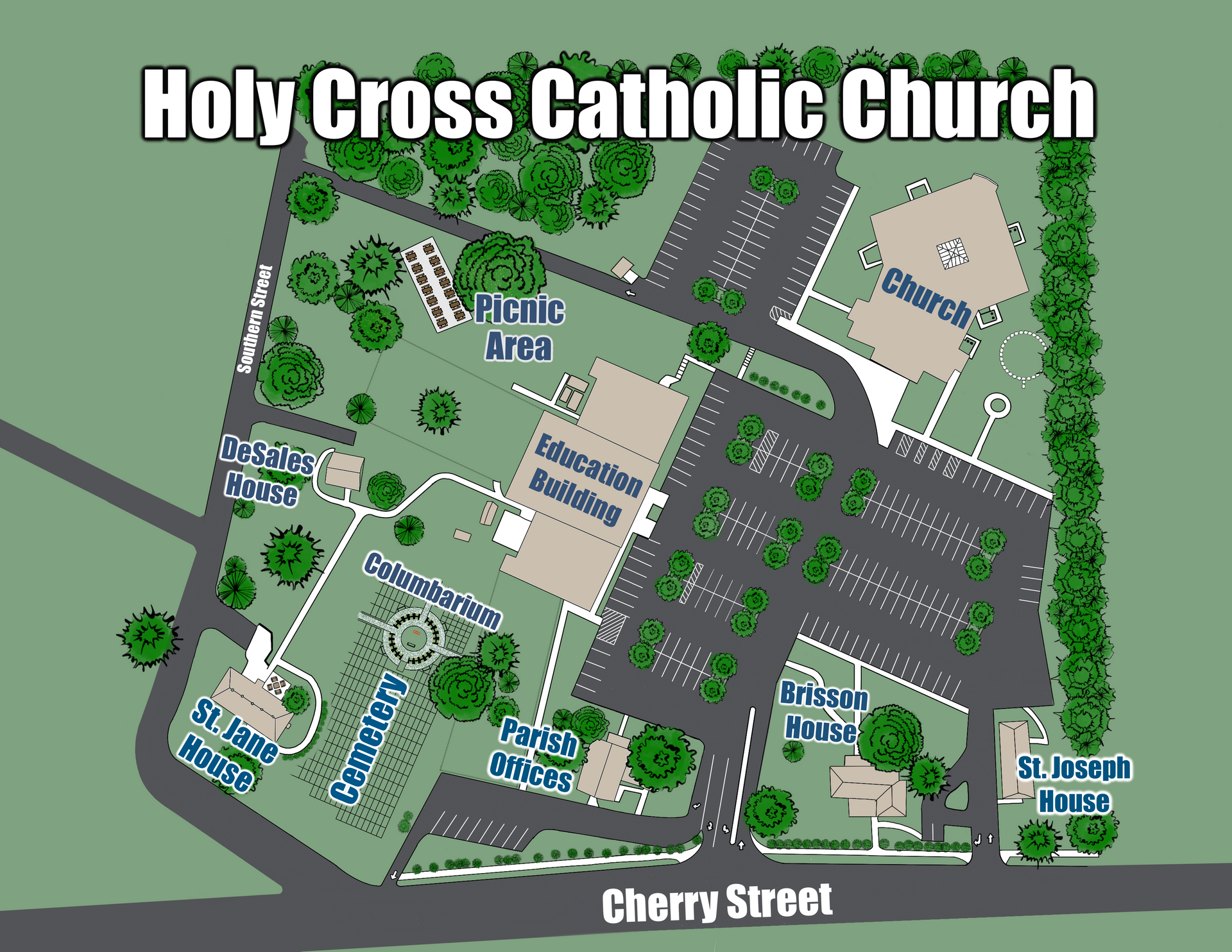Realm
REALM is Holy Cross’s Directory, Main Communication Tool,
Program and Event Registration Platform, Online Giving Platform and Church Database.
The video below will explain more about Realm. We also include print outs and walkthroughs on how to use Realm further down on this page.

How to Setup Your Realm Account
To create your REALM account, follow these simple steps. Please note, this must be done the first time from a web browser (Chrome, Explorer, Safari, Firefox, etc.) and not through the App.
- Open the first email invitation from Holy Cross.
- Click on the link in the email.
- Create your password.
- Verify the Captcha, if requested.
Once you have successfully completed this step, you will see a message to check your email to “verify” your account.
2. Open the second email from Holy Cross.
- Click on the link to verify your email address.
- On the resulting page, sign in using your email address and the password you
- created.
- Verify your date of birth or phone number. (If you have trouble with this step, it is because we have incomplete information in your profile. Please contact the parish office.)
Once you activate your REALM account, you can log in anytime at www.onrealm.org/HolyCrossChurch or by using the free REALM Connect App on your smartphone. Available for iOS and Android.
Once you are in your REALM account, here are all the things you can do:
- Update your personal information.
- Add a profile photo.
- Verify your profile information.
- Adjust your email and privacy settings.
- Lookup members in our Parish directory.
- Join ministries and groups.
- Register for upcoming events and programs.
- View giving history and print giving statements.
- Give online - One time & recurring gifts
Be confident in the security of your information – REALM uses HTTPS SSL encrypted connections for top-of-the-line data security.